CookieScript Cookie Scanner scans for cookies once per month and adds cookies to the cookie declaration table automatically. Read the guides about how to show cookie declaration and how to choose where to show your cookie declaration report.
In addition, after the scan you can also add or remove cookies cookie to the cookie declaration report manually.
How to remove cookies from the cookie declaration?
To remove cookies from the cookie declaration report, perform the following steps:
Go to your CookieScript user account > Cookies > Cookie report, where you will find the list of detected cookies:
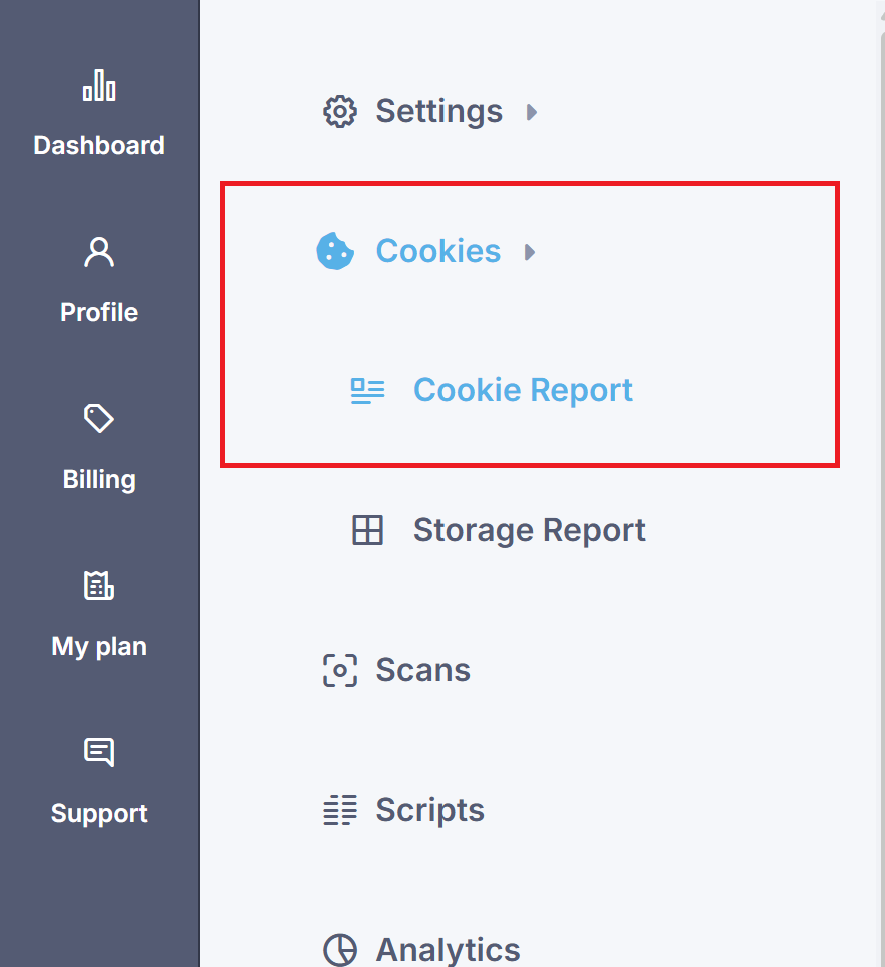
Click the Delete button next to the unwanted cookie in the cookie declaration report.
Note: If the cookie is found next time after the scan, it will be added to the report again.
How to add cookies to the cookie declaration?
To add cookies to the cookie declaration report, perform the following steps:
Go to your CookieScript user account > Cookies > Cookie report, where you will find the Add new cookie tab:
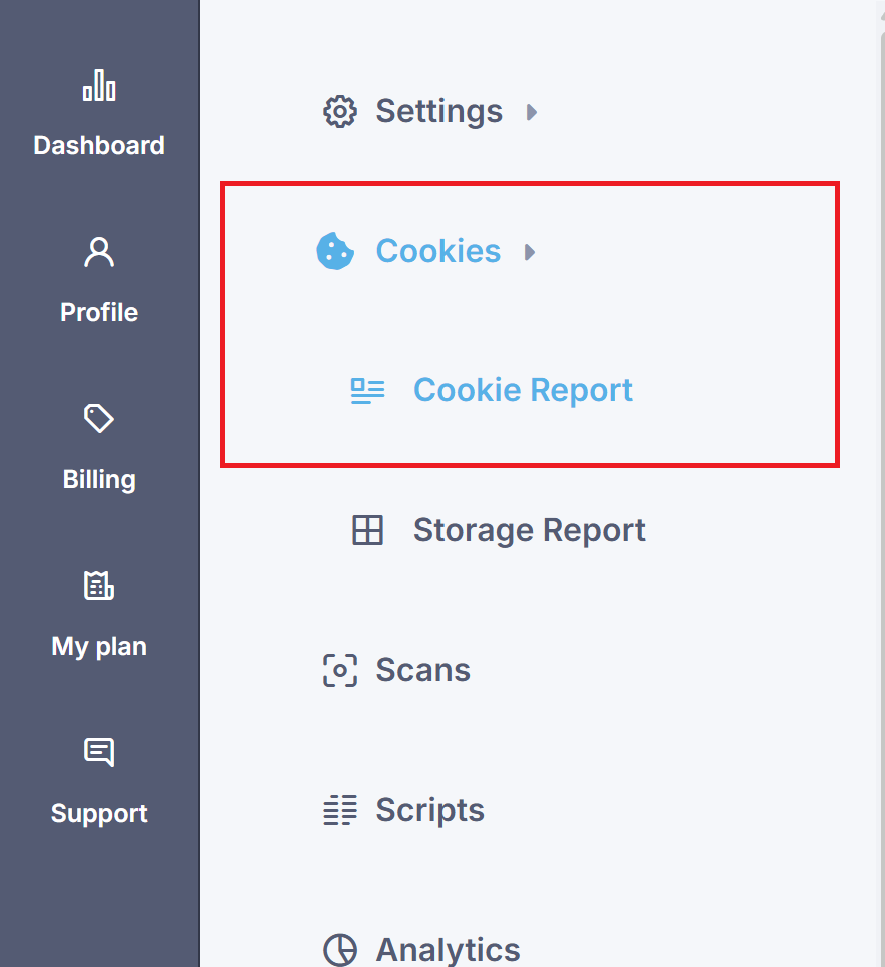
Add new cookie manually providing the required information and press the Add cookie tab:

Note: The added cookie will remain in the cookie declaration report after the following scans, no need to add it every time.
