Since privacy regulations around the globe are very different, we provide the possibility to include different banners for users from different countries (or US states). This allows you to create an individual cookie banner for every country and adjust behavior for each country.
When using geo-targeting, create at least two different banners in your account, configure all of them, and include them on your website. Make sure you always include the Global banner as the last one in your website code.
Note: The geo-targeting functionality does not function when it is simply saved in your banner. You have to choose proper geo-targeting, then copy generated code and insert it to your website/GTM. Geo-targeting is part of the generated code.
To verify that geo-targeting is working correctly, you can use the browser console command:
CookieScript.instance.getGeoTargeting()
If the response is NULL, the geo-targeting code did not run and the CDN banner was used instead. If geo-targeting is active, the response will display information about the selected countries, regions, or states where the banner is applied.
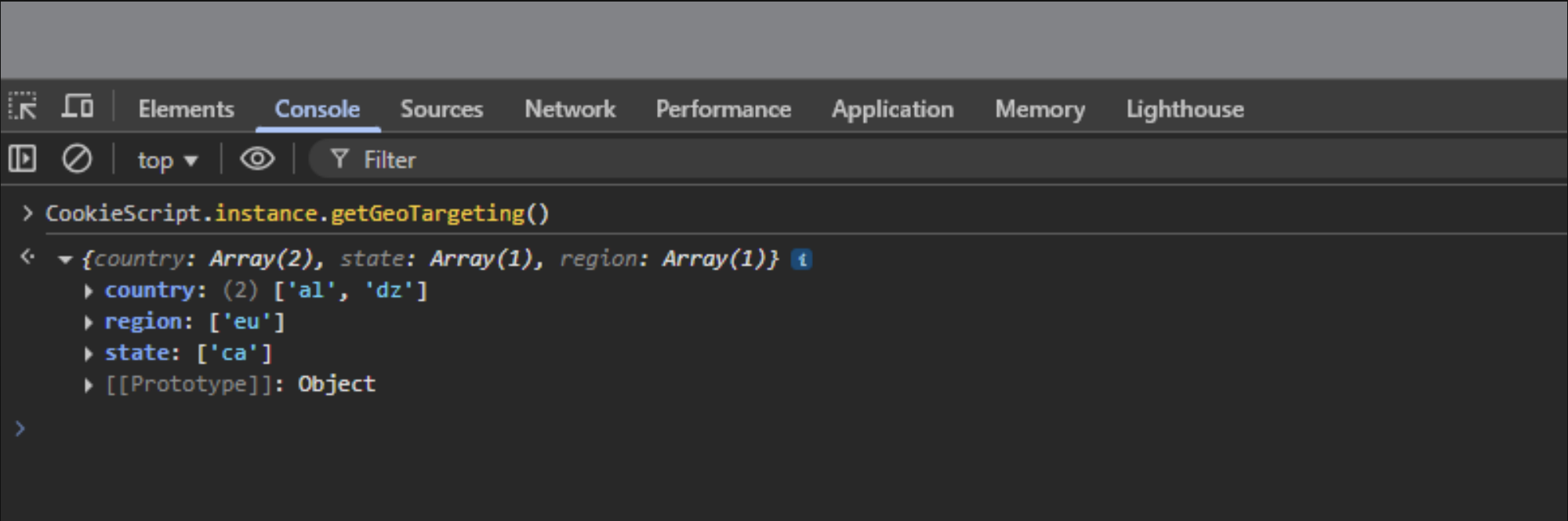
Read more about:
How to geographically target your cookie compliance?
Why does geo-targeting not work on my website?
How to create a banner for users who are excluded from geo-targeting.
Geo-targeting is included in all paid plans.
